How to Check BECE Placement Portal. Buy BECE Placement Voucher for Checking BECE Placements. The E-Voucher is used to check BECE placement or do BECE self placement. How to do BECE Self Placement. The Computerized School Selection and Placement System (CSSPS) for all BECE candidates who passed their examination is finally opened to the general public to check BECE Placement Result via Online or on Phone.
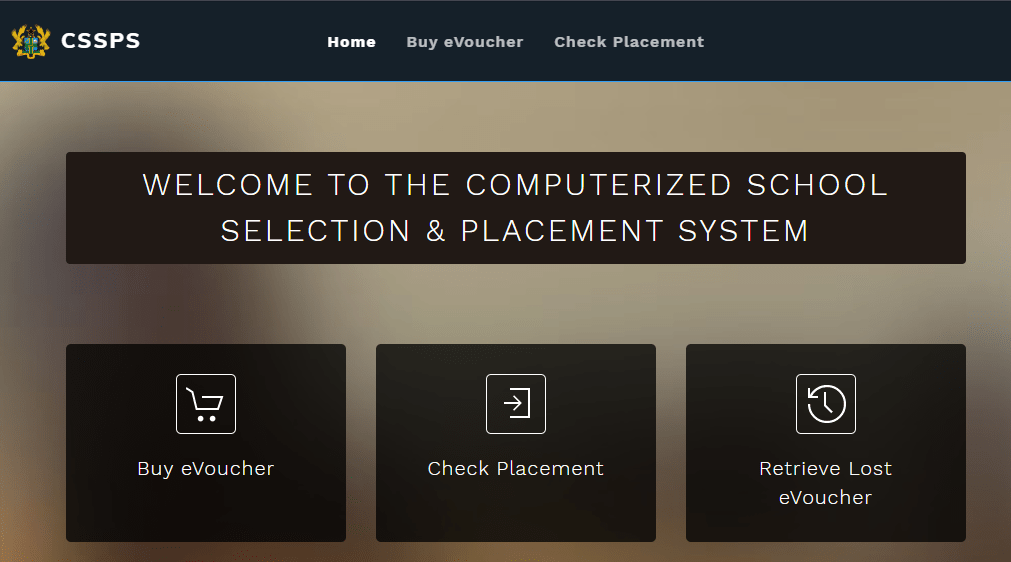
How to Check BECE Placement Portal
BECE Placement Portal After a successful BECE examination and inputs made by the Ghana Education and Ministry of Education, management has unanimously released the BECE Placement Result for all candidates. The BECE Placement is done to successfully place successful Basic Education Certificate Examination (BECE) candidates into the various Senior High Schools in the country as well as Vocational Secondary Schools. First of all, buy the BECE Placement Voucher.
How to Buy Your BECE/SHS Placement E-Voucher
- First of all, visit the CSSPS website at cssps.gov.gh or cssps.org to buy the E-Voucher.
- Click on “Buy E-Voucher” and then enter your school index number and click to buy the voucher.
- Make payment by completing the Mobile money prompt on your phone.
- The E-Voucher will be sent to your phone by SMS to be used to check for placement or do self-placement.
How to Check BECE Placement Results via Online
- Buy a BECE placement voucher at any internet cafe available.
- Have access to a phone or a personal computer that has access to internet.
- Using your personal computer, visit the CSSPS website : http://www.cssps.gov.gh/ or https://www.cssps.org/
- Proceed to enter your BECE index number.
- Input the Serial Number(SN) and Personal Identification Number (PIN) found on the voucher bought
- After you are done, you then click submit. Be patient and wait for the results window to pop up. If you are successful, the CSSPS placement print form option will appear. Click on print to print out your form.
Note: Your index number should be 10 digits. And also your year of examination. For example, if your index number is 1234567898 and the year of your examination is 2021, this is what you will input: 123456789821.
How to Check BECE Placement Results via Mobile
Alternatively, you can check BECE Placement Results by simply dialing *447*160# to get an SMS on phone
You can also text your index number followed by your year of completion to the short code 1060 to get your BECE placement result on phone.