How to Register,Download and Print your E-Payslip via Online-CAGD Payslip Login. How Register to receive E-Payslip now. The E-Payslip system is an online platform developed by Controller and Account Generals’ Department(CAGD) which allows government workers the chance to view and have access to their payslip at all times using a computer or a phone. The E-Payslip can be accessed anywhere in the world at all times at your convenient.
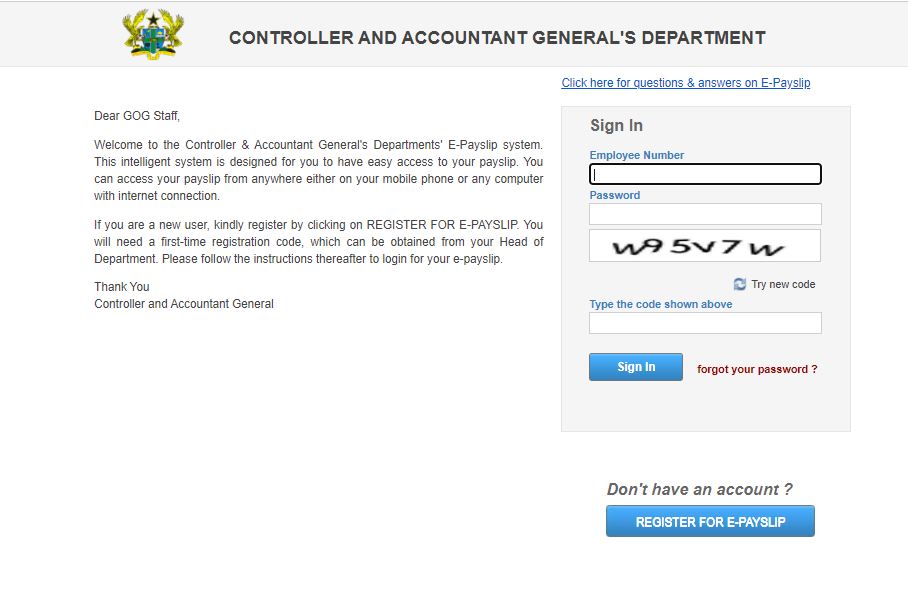
This portal has made available the steps on how to Access your E-Payslip Online as well as Download and Print your E-Payslip Online using a Computer or a phone.How to Register for your E-Payslip Online. How to Download your E-Payslip using the phone. How to Print E-Payslip using My Payroll.
How to Register for E-Payslip via Online
- Log onto CAGD official website here
- Kindly Fill in the following particulars
- Enter employee number,Confirm employee number, Create your password, Confirm password, Registration code, Enter email (if any), Enter mobile number (Eg: 0576761664), Confirm mobile number, Enter code shown
- Click on “Register” to get your new E-Payslip Account
How to Print my E-Payslip using My Payroll
Here is a simple procedure that will help you print your E-Payslip:
- Click on “My Payroll”
- Then select the Payslips tab
- Click a payslip to download it as a PDF file
- Click Print to open the payslip as a PDF in another browser tab
- Print or save the payslip as a PDF and print immediately or later.