NSS Portal Login is the personnel portal that enables a person to print, view and issue commands among other things from the time of NSS posting to the end of posting in a particular year. Whenever NSS releases postings, individuals are given special login details to access their dashboard to enable them check their place of posting and as well as print NSS appointment letters.
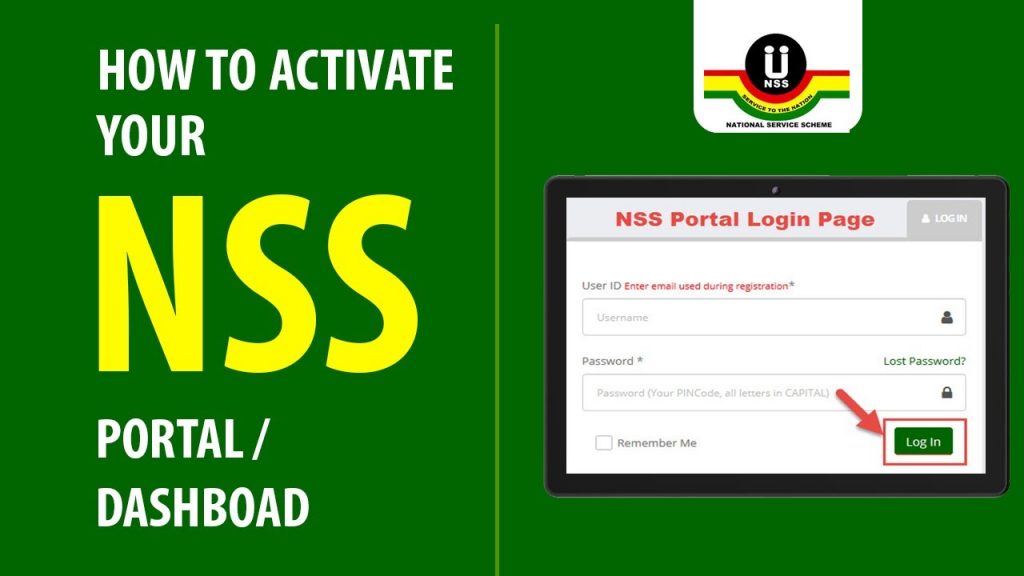
NSS Portal Login: How to log into NSS Portal
Here is a step by step procedure on how to log into your NSS Portal,
| 1. Visit the NSS portal at nss.gov.gh |
| 2. Go to the top green icon and click “Sign in” |
| 3. Select the option “Sign In As Personnel” |
| 4. Enter your username in the space provided (the email you used during the registration process) |
| 5. Enter your PIN CODE as your password |
| 6. Click on the green “Log In” button to access your dashboard |
How can I check my NSS posting 2022 ?
Here is a simple way to check your NSS posting,
| 1. Click this link: portal.nss.gov.gh/check-posting. |
| 2. Enter your User ID and Password. |
| 3. You’ll see a page showing where you have been posted to. |
| 4. Click on “print” to print the page. |
How can I print NSS monthly evaluation form 2022 ?
Here is a simple way to print NSS evaluation form,
| 1. Go to the NSS Registration Portal at NSS gov.gh, |
| 2. Enter your username (School Index number or ID number) and your password (payment Pincode) |
| 3. Log in and access the NSS application form. |
| 4. The first page of the NSS Application form displays |
NSS Portal Login: How to Log into NSS Dashboard